To add an item on a particular line in an Imprest list, go to:
Inventory
3. Imprest Stock
1. Imprest List Maintenance / Print
1. Site Code - Enter the site code
2. List Ref - Enter the reference
Option line - Enter 4
A menu will appear with the options that are available
Scroll down to Insert <+>
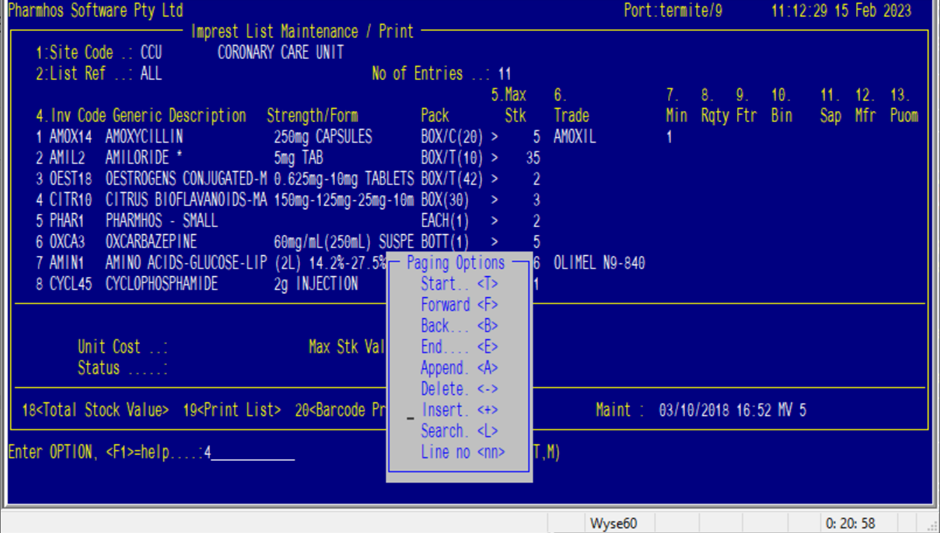
and hit ENTER
A message "Insert prior to line:" will appear:
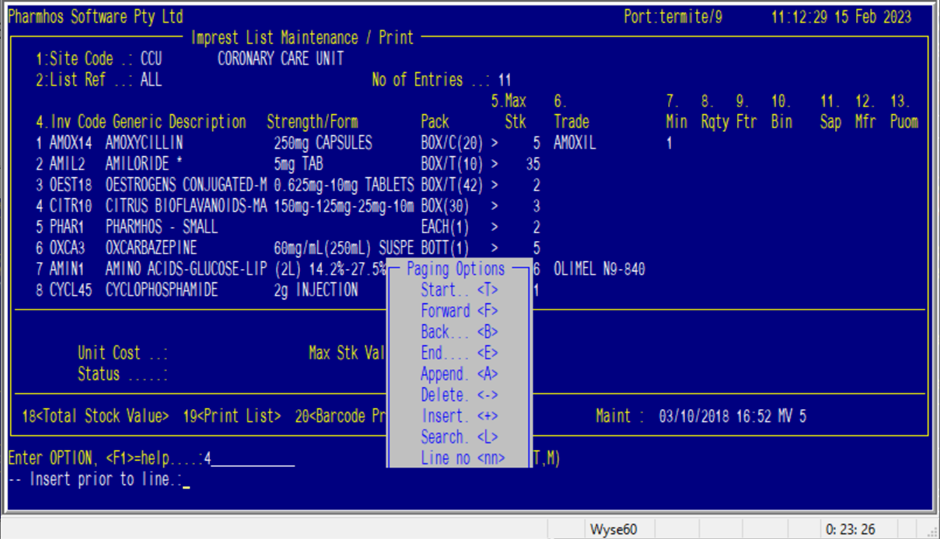
Enter the line number that is below the required position. A line will appear above this line number:
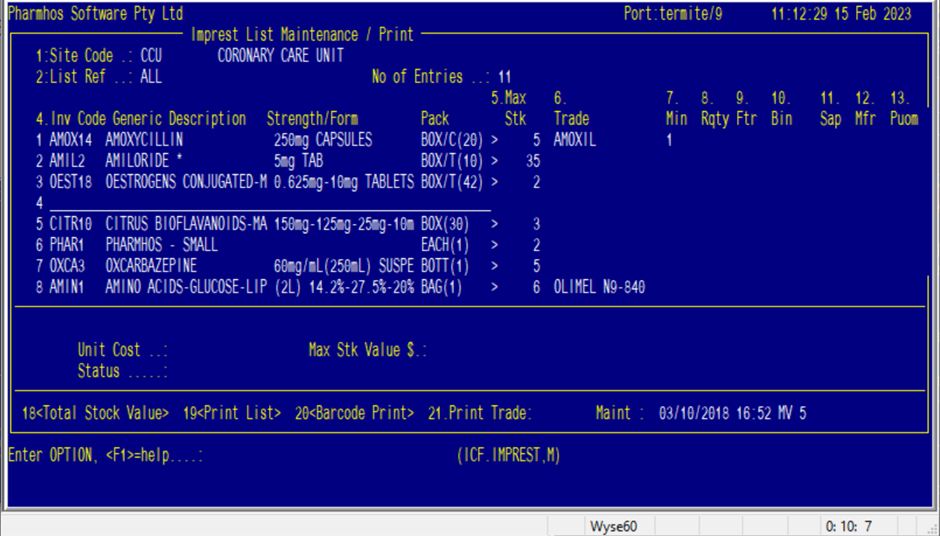
Enter the item and file the screen.