If stock is appearing as committed and there are no outstanding requisitions, the committed stock can be cleared by going to the Stock Data screen which is found in:
Inventory
1. Maintenance procedures
1. Inventory Master
23<Stock Data>
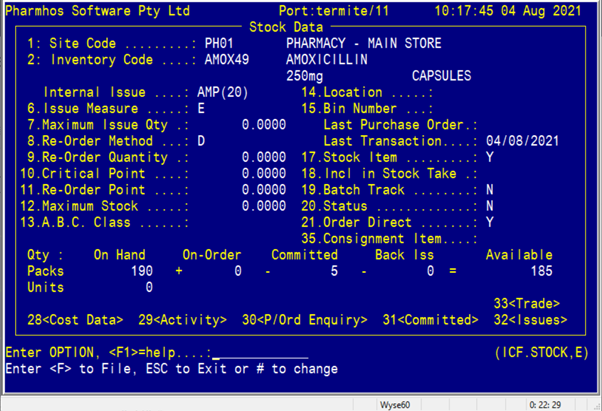
Field 1: Site Code - Enter the supplying site
Field 2: Inventory code - Enter the Inventory code
If there is stock showing as committed and there are no outstanding requisitions, go to Field 31<Committed>
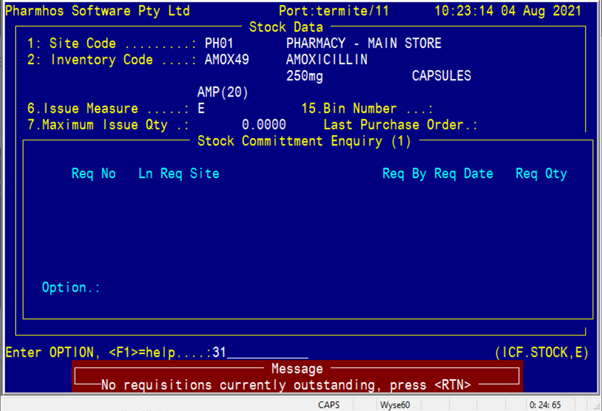
If there are no requisitions in the screen - Press Return then File the screen.
If the Committed stock has been removed - File the Stock Data screen.
If the Committed stock still appears, email support@pharmhos.com.