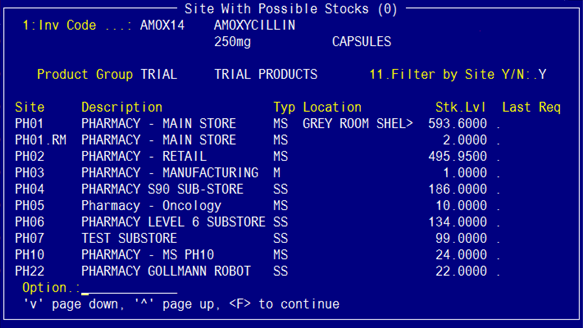The Sites with Possible Stock screen will display ALL sites (main
stores, sub-stores, manufacturing site and imprest sites) with the requested
stock, and their usual stock level.
NOTE: The stock
level for the imprest sites are not the current Quantity on hand values – the
stock level value represents the MAXIMUM quantity set against the imprest
site’s imprest list.
To access the screen:
Inventory -> 2. Enquiry Procedures ->
4. Sites with Possible Stock
Field 1: Inv Code - Enter the Inventory Code of the drug you are
enquiring about, or search for it using the usual drug search rules.
All wards that have that item on imprest will be displayed.
Field 11 allows you
to remove the filter for site, so that all locations across all Pharmacy
Services sites can be viewed, to select this view change Field 11 (Filter by
Site) to N.