Imprest lists can be created in:
Inventory
3. Imprest Stock
1. Imprest List Maintenance / Print
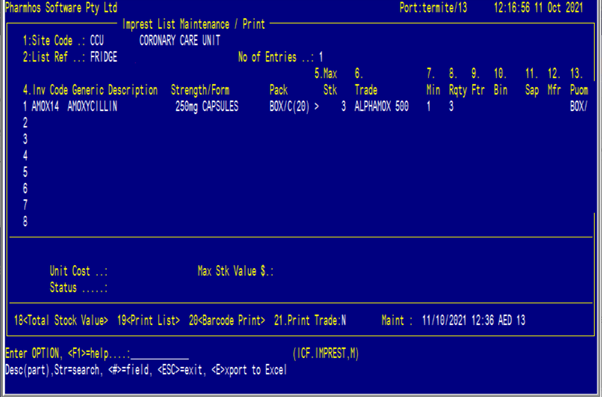
- Field 1. Site Code - Enter the site code
- Field 2. List Reference - enter a reference for the list eg Injections, Drugs of Addiction, Fridge (free text field)
- Field 4. Inventory code - Enter the Inventory code or first 4 letters of the item or include the strength and form ie AMOX,250,C
- Field 4. Maximum Stock - Enter the maximum stock required (Optional)
- Field 6. Trade - Enter the Trade code or Trade name and select from the Trade Name window that opens: (Optional)
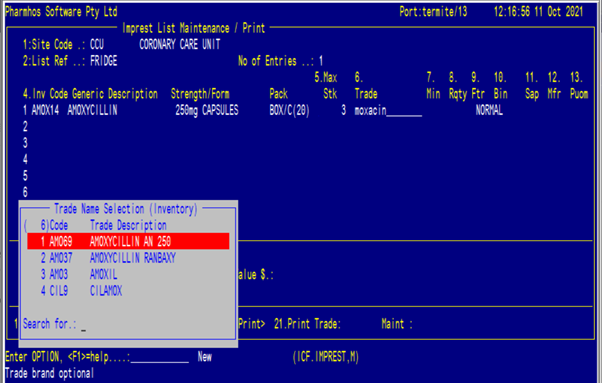
- Field 7. Minimum Stock - Enter the minimum stock level (Optional)
- Field 8. Re-order quantity - Enter the quantity to re-order (Optional)
- Field 9. Merlin quantity factor where the base units are not the same (Optional)
- Field 10. Bin location - (Optional)
- Field 11. Material code - (Optional)
- Field 12. Manufacturer Part number - (Optional)
- Field 13. Purchase unit of measure - enter the pack description ie BOX/C (Optional)
- Field 20. Barcode Print -use the space bar to tag the item if a barcode label is required
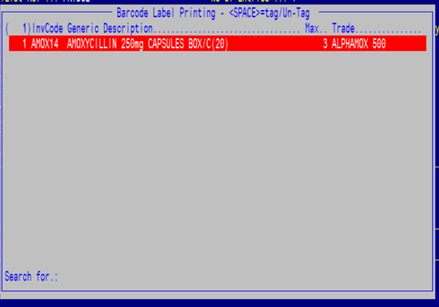
Tagged item:
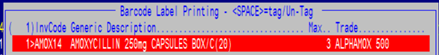
To print barcode label after tagging press ENTER
A message will appear to confirm printing:
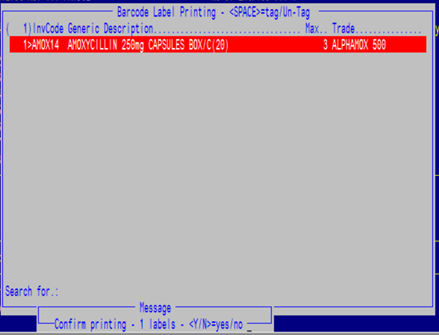
Enter Y or N.
- Field 21. Print Trade - Enter Y if the Trade name is required on the Imprest label.
File the screen.