If a product does not scan, go to the Trade Name screen and enter the GTIN.
The Trade Name screen is located at:
Dispense
8. Reference File Maintenance
12. Drugs & Related Files - External Core Data
5. Drug Trade Brands
or Zoom [TRADE
Field 1: Trade Code: Enter the Trade Code or a minimum of the first 3 letters of the Trade Name and the lookup will open:
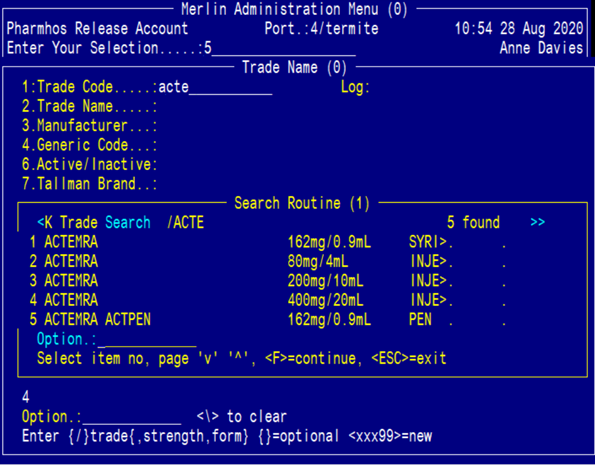
- Select the Trade name and the cursor will be in the Option line.
- Type 8a and ENTER in the Option line to add a GTIN in Field 8.
- Type in the GTIN and ENTER, a message will appear (if the message does not appear continue as below):
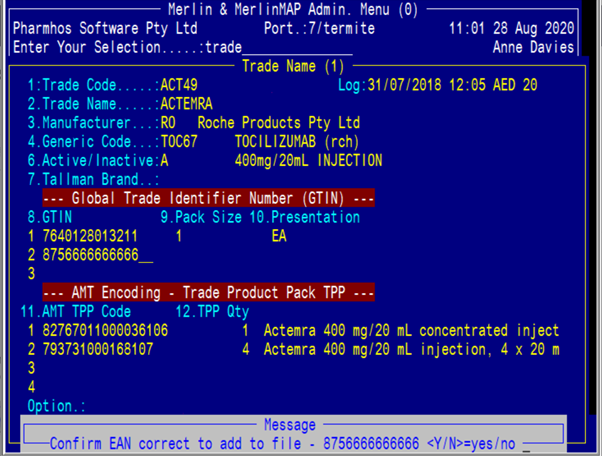
- Enter Y and ENTER
- Add the pack size and ENTER
- Add the Presentation and ENTER.
- File the screen.
NB: It is important to advise Pharmhos Support (support@pharmhos.com) if you do add a GTIN as these will be over-written with the updates unless they are in the Merlin Release file.