Stock Adjustments are done in the Transaction Processing screens
To access the screens:
Inventory
5.Transaction Processing
Enter (Main or Substore) Site code
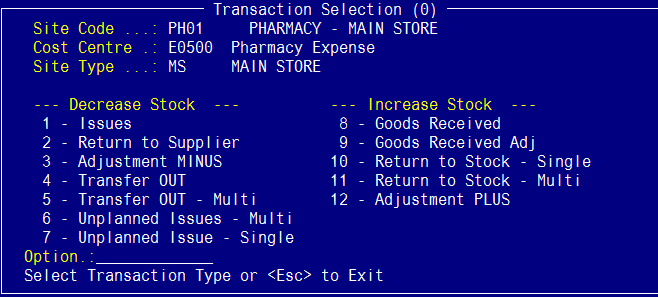
At the options line, enter "3" for Adjustment MINUS OR "9" for Adjustment PLUS
This will open up the "Stock Adjustments" screen
Field 2, enter the inventory code or enter in inventory description to open up inventory lookup
Field 5, enter the adjustment date.
Field 6, enter ? for a lookup of the adjustment codes. Select the appropriate adjustment code that represents the adjustment.
Field 7, enter comments relating to the adjustments
Field 10, enter "I" for internal issue
Field 11, select the adjustment type, either "Increase" or "Decrease" stock
Field 12, enter the qty to adjust
Field 15, enter trade code (optional - cursor will not pass through this field)
At the option line, enter "F" to file record
