You can quickly determine the quantity available for an inventory code for a site (main store, imprest site e.g. ward, etc.) in the ‘Stock Availability Enquiry’ screen.
To access the screen:
Inventory
2. Enquiry Procedures
3. Stock Availability Enquiry
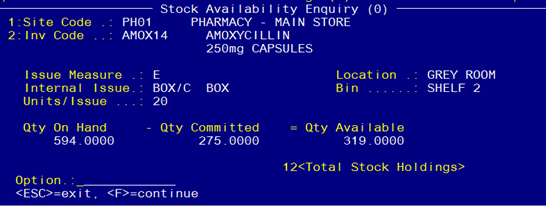
You can also view the total stock availability for other main store/sub-store/manufacturing sites by entering `12' at the Option line.
