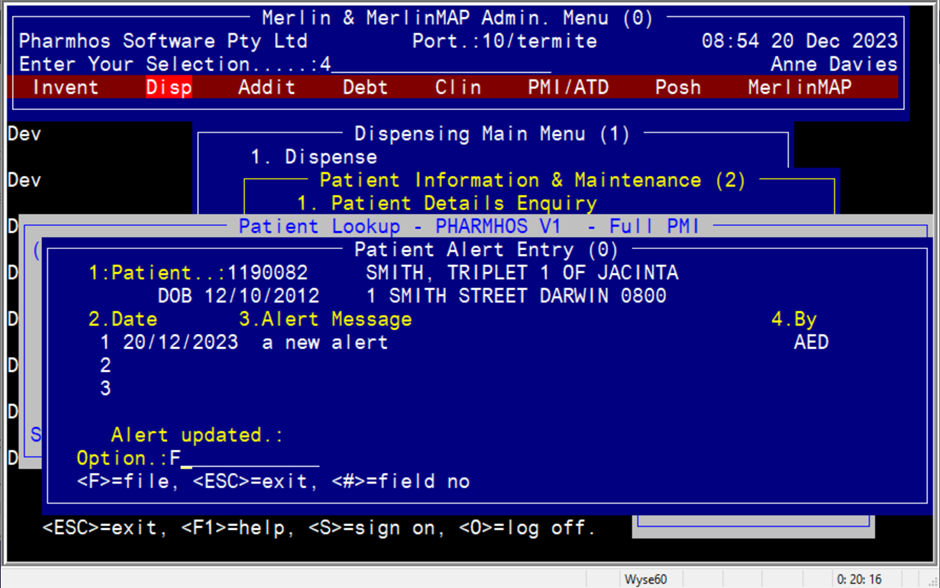The Patient Alert screen is found in:
Dispense
2. Patient Information
4. Patients - Alerts - Pharmacy based
To add an alert:
- Field 1. Patient ... Enter the patient's UR number or search using the patient's name
- In the Option line enter 2, select Append <A> to add an alert
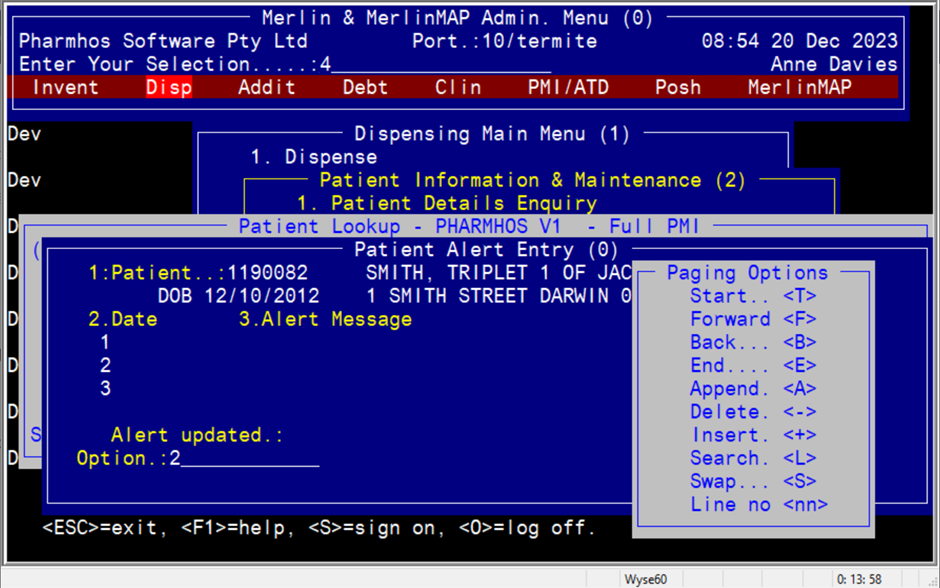
- Field 2. Date - Enter date of entry
- Field 3. Alert Message - Enter the Alert
- Field 4. By - Enter through the ID initials
- File the screen