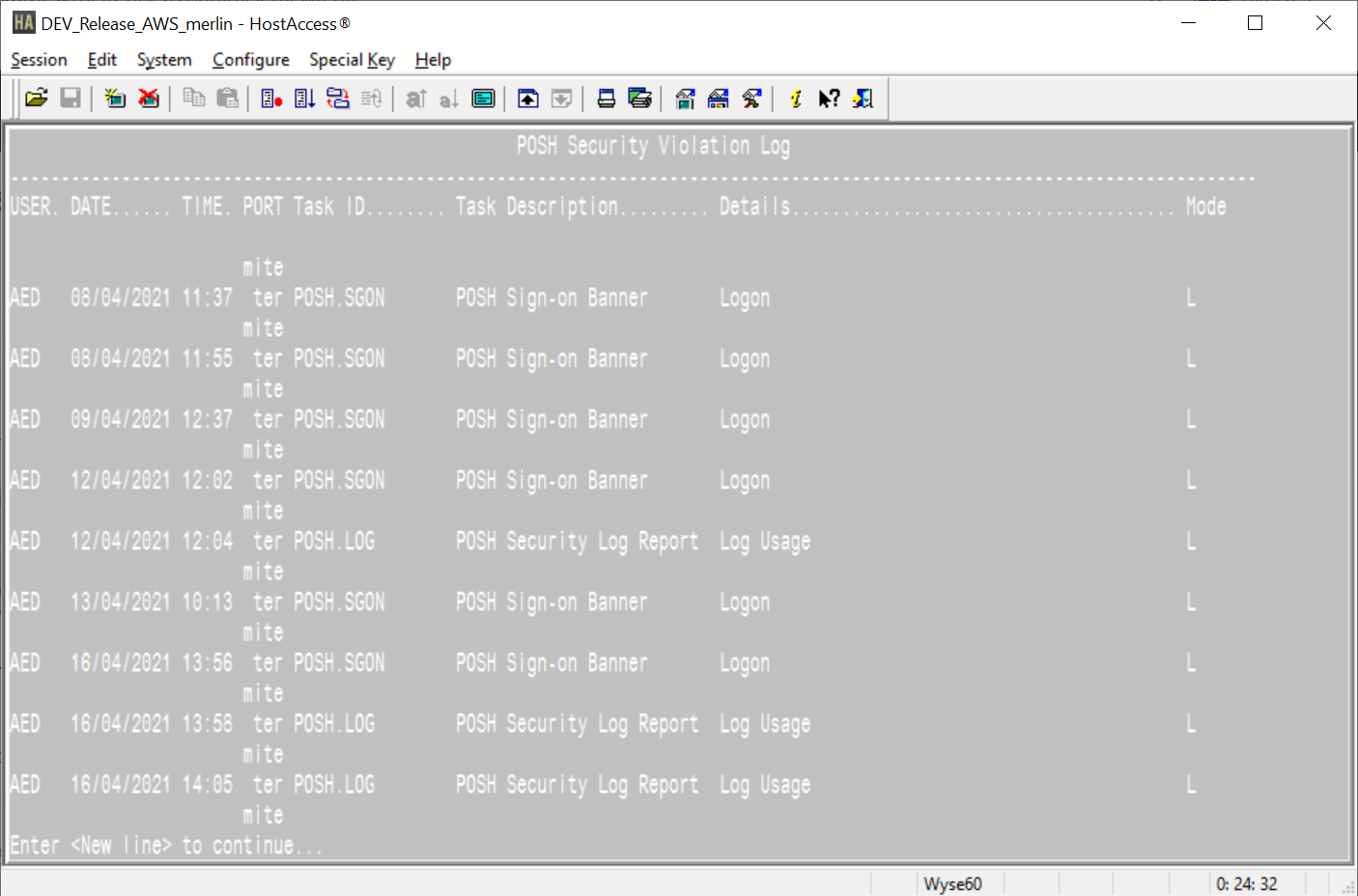In the main menu screen type [ACCESS
1. Sentence ID - Enter POSH.LOG
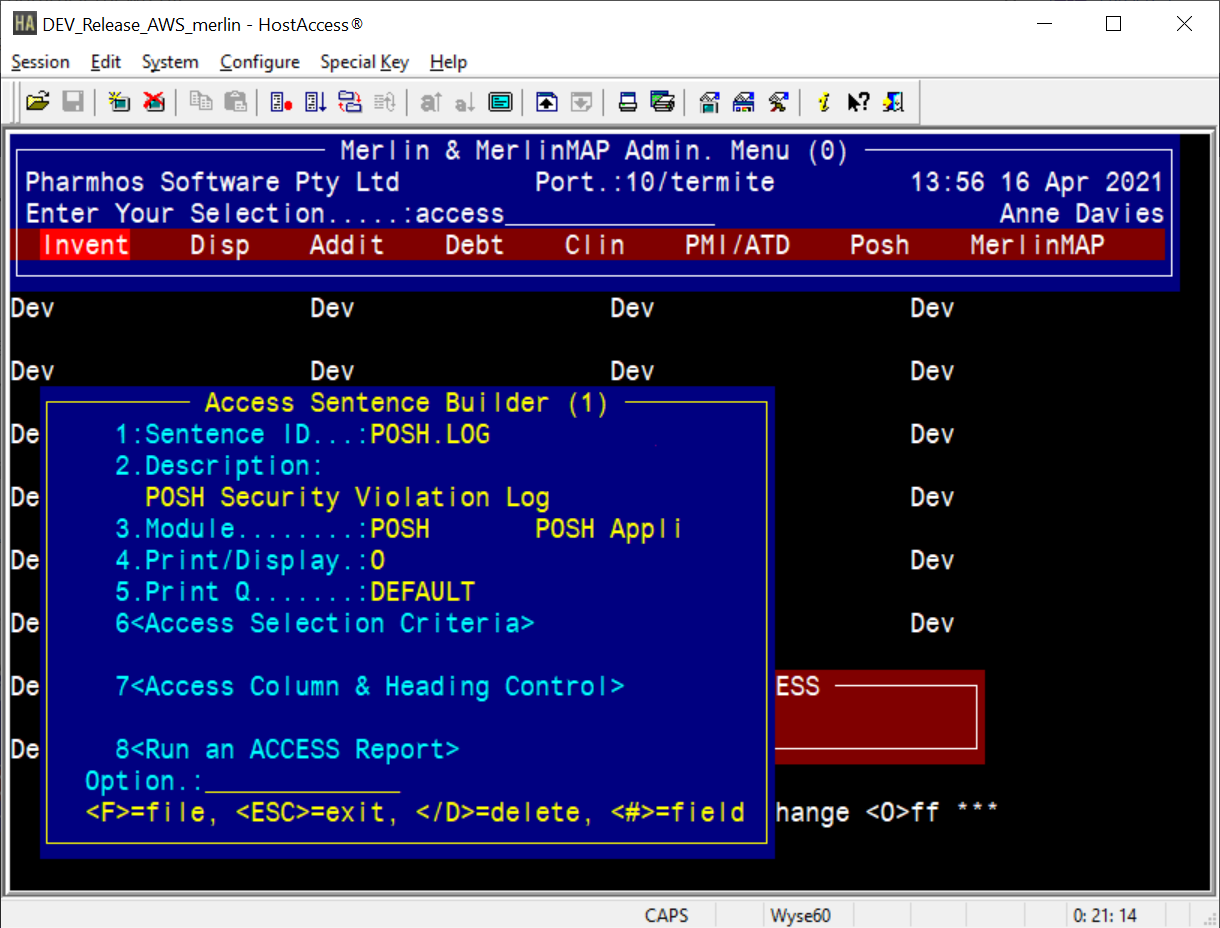
Select field 8 to run the report. Options will be provided to print or display the report.
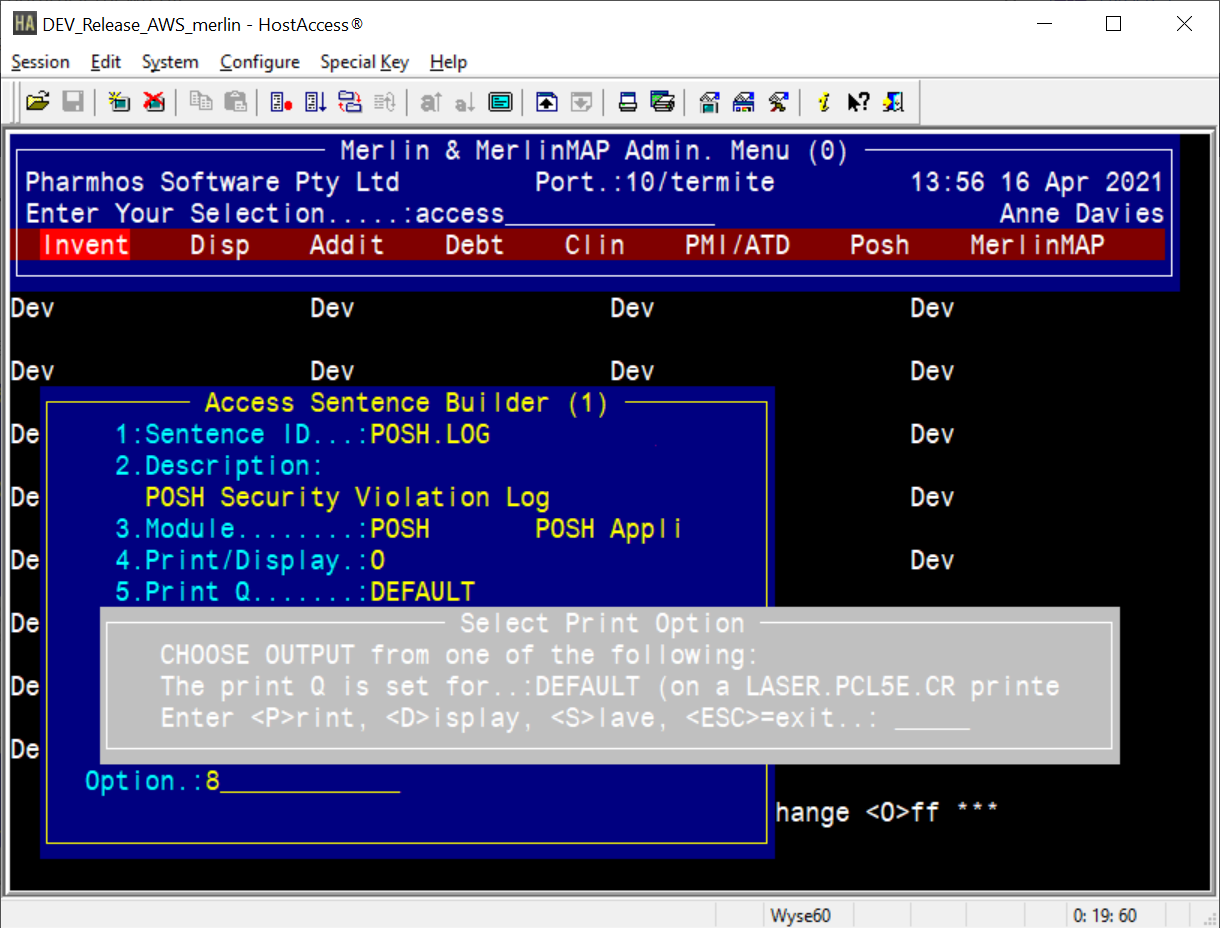
After selecting the output type, the following window will open:
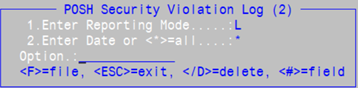
Field 1. Enter Reporting Mode - select from the options in the bottom line. `L' for log
Field 2. Enter Date or <*>=all
File the screen.
The report when Displayed appears: