To add a new supplier go to:
Inventory
1.Maintenance procedures
3. System File Maintenance
2. Purchase System Maintenance
3. Supplier Master File
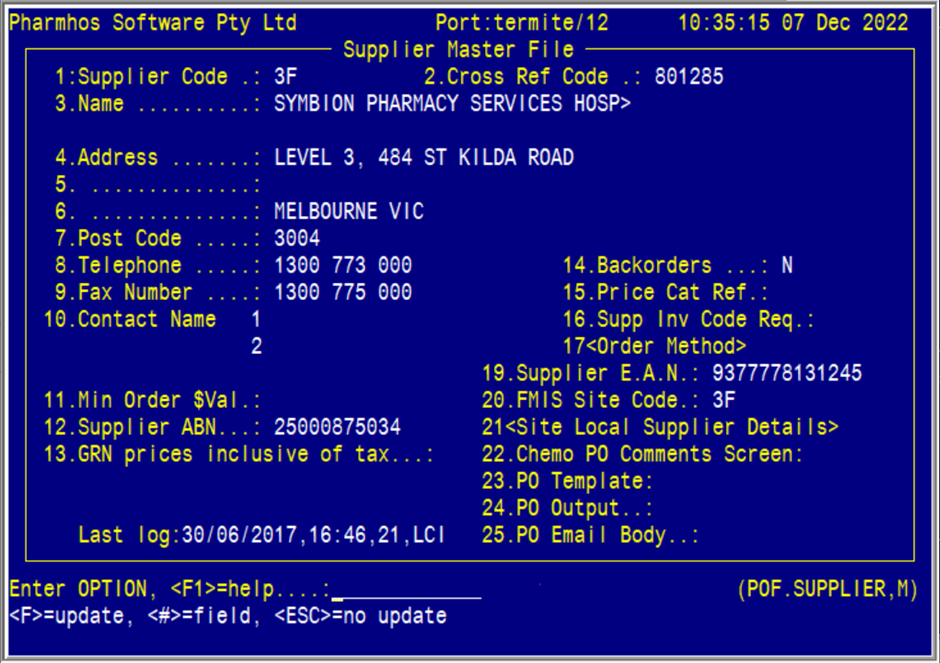
- Field 1.Supplier Code - Enter the code (numbers and/or letters) NB Do not put + in the code as it cannot be searched on
- Field 2:Cross Ref Code - Enter the code supplied by the Finance Department
- Field 3.Name - Enter the Supplier's name. This is the name that can be searched on
- Fields 4-9.Address - Enter all address details
- Field 12.Supplier ABN - Enter the Supplier's ABN
- Field 19.Supplier E.A.N. - Enter the Supplier's EAN.
- Field 20.FMIS Site Code - Enter the FMIS site code
- File the screen