The Drug Usage Report provides details of:
Patient, Inventory item, Addmix items, PBS Item code, Streamline code, PBS Rebate, S100, Health Fund, Time completed, Script Scanning, Medview, PBS Claim, Chemotherapy Compounder ID, Batch, Expiry Date.
To access the report:
Dispense
6. Reports
2. Financial & Workloads Reports
4. Drug Usage Report - Date/Top 50 Selection
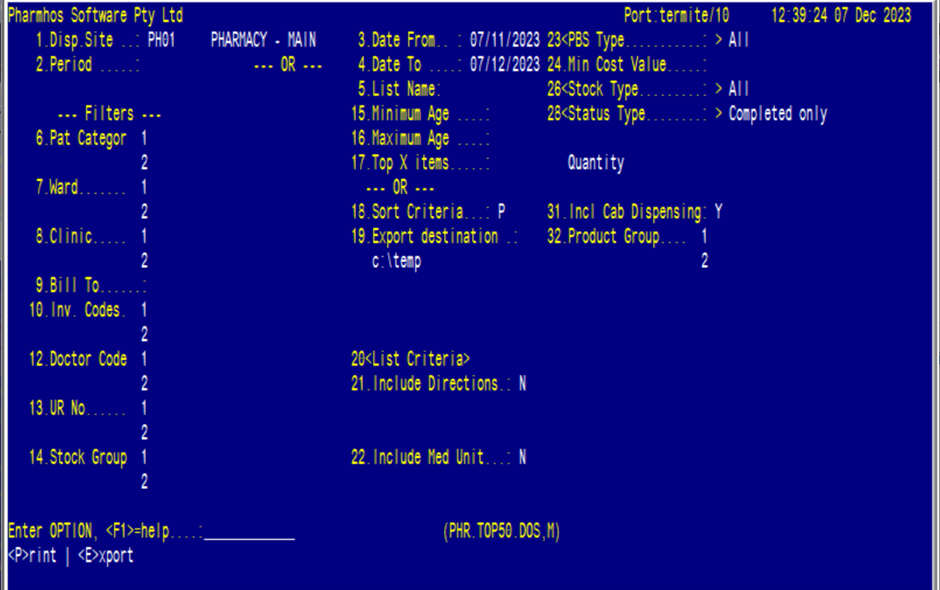
Field 1.Disp.Site: Enter the main store or leave blank to report on all stores
Field 2. Period: Enter the period OR
Field 3.Date From: Enter the date from
Field 4:Date to: Enter the date to
Field 5.List Name: Optional
Field 6.Pat.Category: ENTER if all Patient Categories required
Field 7.Ward: ENTER if all Wards required
Field 8. Clinic: ENTER if all Clinics required
Field 9.Bill To: ENTER if all required (Patient, Ward, Fund)
Field 10. Inv. Codes: ENTER if all Inventory items required
Field 12.Doctor Code: ENTER if all Doctors required
Field 13.UR No: ENTER if all Patients required
Field 14.Stock Group: ENTER if all Stock Groups required
Field 15.Minimum Age: ENTER if none required
Field 16.Maximum Age: ENTER if none required
Field 17.Top X items: ENTER if no limit required
Field 18.Sort Criteria:
Select 1. Value or 2. Quantity
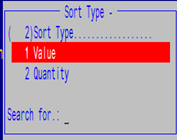
Then select from:
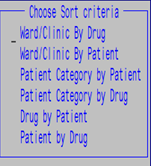
Field 19.Export destination: Enter required path
Field 20.List Criteria: The space bar will open this window or ENTER to continue
Field 21.Include Directions: <Y>es or <N>o
Field 22.Include Med.Unit: <Y>es or <N>o
Field 23.PBS Type - Select type

Field 24.Min Cost Value -or ENTER if none required
Field 26.Stock Type - Select type
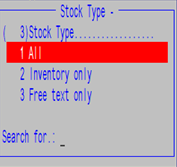
Field 28.Status Type - Select type
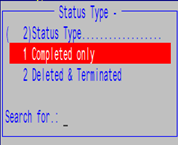
Field 31.Incl Cab Dispensing <Y>es or <N>o
Field 32. Product Group - ENTER if none required
Option Line <P>rint or <E>xport
The following window opens:
<Y>es or <N>o
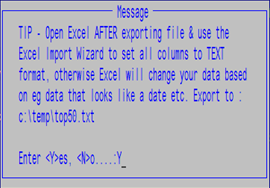
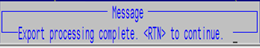
ENTER to continue.
Download Sample Report: