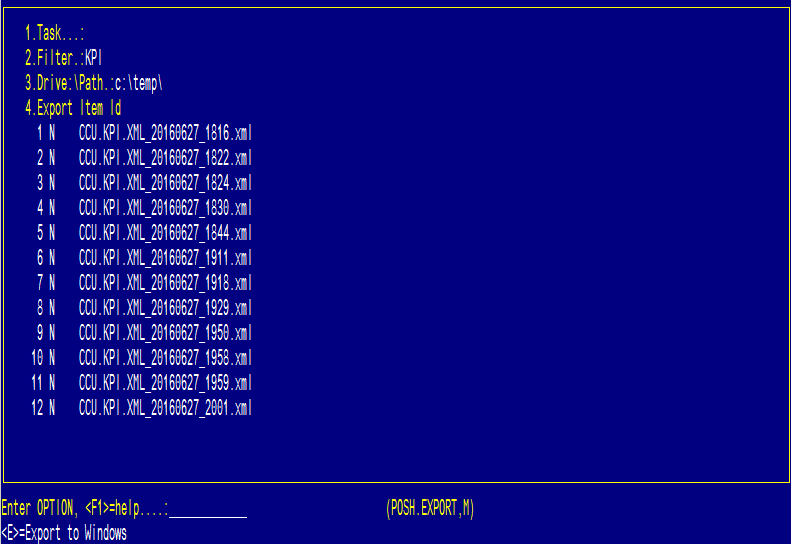The CCU.KPI report is set up as a scheduled task
(automated) to run at the end of the month i.e. the first day of the next
month.
It will build all records from the last financial period.
Say current period is 1702 (August 2016) then it will build all data records
from 1601 to 1701 (July 2015 to June 2016) This first time you ever run this report on a site it will take
ages. Going forward it will only do the
last month because all the data for the period months were created the very
first time you ran it.
The raw data is written into /data/pharmhos/live/MERLIN/CC.TASK.DATA.
To export the report to your PC:
- Zoom [EXPORT
- Field 1 (Task): press ENTER to leave field empty and skip field
- Field 2 (Filter): enter "KPI" (case-sensitive)
- Field 3 (Drive:\Path): enter destination e.g. c:\temp
- A list of existing KPI reports will appear
- Use your mouse and click on the "N" corresponding to the KPI report you wish to download the report to the desination
- At the options line, enter "E" for export