The Dispensing Report for Script Scanning process by Site by Date will provide this information.
To access the report:
Dispense
7. Specialized Facilities
10. Dispense - Script Tracking
7. Dispense - Script Tracking - Data Extract
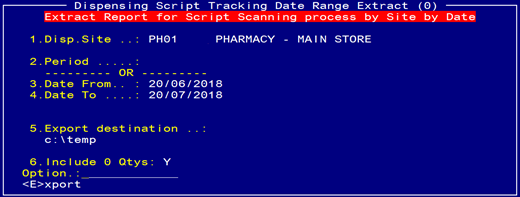
Field 1. Disp. Site: Enter the Dispensing Site
Field 2. Period: Enter the Period OR
Field 3. Date from:
Field 4. Date to:
Field 5. Export Destination: Enter the location to export to
Field 6. Include 0 Qtys: Enter `Y' to include scripts with zero quantities
Option line: <E>xport
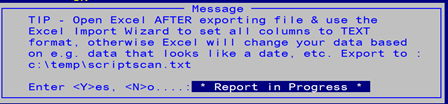
The report will now be exported to the folder specified.