This report shows all stock on Imprest lists for all sites selected.
To access the report:
Inventory
3. Imprest Stock
6. Master Imprest List
Field 1. Site Code: Enter the required Site Code or `ALL'
Field 2. Sort by Product Group: <Y>es to sort report by product group
Field 3. Full Drug List: <N> to print drugs stocked by imprest only
Field 4. Suppress NonStock Drugs: <Y> to suppress Non stock items
Field 5. Verbose output: <Y> to choose multi line output format. This will provide separate lines for each imprest site that holds the particular product. The report can then be sorted on the Imprest ID column to produce discrete imprest lists for each site.
Field 6. Export destination: Enter path for report
Field 7. All List Ref: <N> to select all list references for each site.
To product a report of all Imprest Lists for all sites use the following settings (the report can be sorted on Imprest ID):
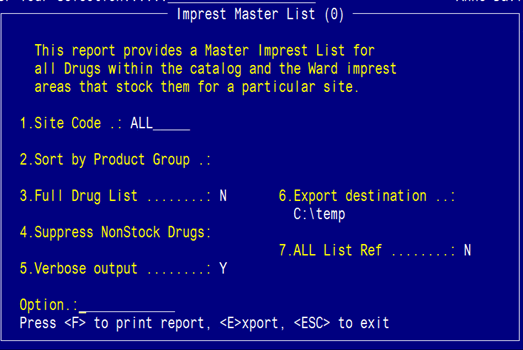
Option Line: <E>xport
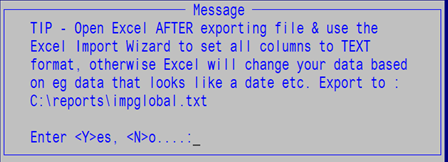
Enter <Y>es
To access the Export screen:
Download Sample Report: