The Stock Issues Report provides the value of all stock issued and dispensed to each ward.
To access the report:
Enter `REPORT’ in the main menu option line.
Enter `?' in Field 1 and a list of all available reports will appear.
Select ICR.ISSSUM – Stock Issues Report – Costs by Site Summary

Field 5: Entity Code for Hospital (optional with Site Code) Field 6: Report Consignment Stock <Y/N>
Field 7: Include Dispense Record <Y/N>
Field 8: Enter Patient Categories (optional)
Field 9 <S>uppress Dispense Data
Type <R> in the Option Line to run the report.
The report is found in the `Export' screen.
To access the Export screen:
Type `EXPORT' in the main menu option line.

Field 1: Task - Enter (nothing needs to be entered in this Field)
Field 2: Filter - Enter the date that the report was run in the format `20170412' or the name of the report in uppercase.
Field 3: Drive\:Path: - Enter the path for the report to be exported to ie c:\merlin\reports
When the cursor is at the option line, type the reference for the report ie 4.40 (for line 40 of Field 4)
The `N' next to the report will change to `Y'
Now type `E' for Export in the option line and `Y' when the box opens.
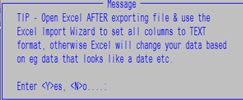
The report will now be exported to the folder specified.