This report shows all stock that need to be reordered and creates a purchase order(s) requisition for the items that need to be reordered. It also prints a report of the items that have been reordered.
For information on the Reorder Methods in Merlin see:
1. Run the Daily Stock Reorder Report:
To access this report go to:
Inventory
10. End of Day, Month, Year
1. Daily Stock Re-order Process
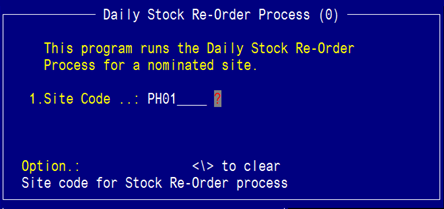
Field 1. Site Code : Enter the store.
Option line: <F>ile to begin the process.
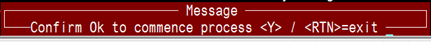
Enter `Y' to commence the process.
The Purchase Order will print and load into the Purchase Order screen.
2. Go to the Purchase Order Entry screen:
Inventory
6. Purchase Order Processing
1. Purchase Order Entry
Field 1. Order Site: - Enter the order site
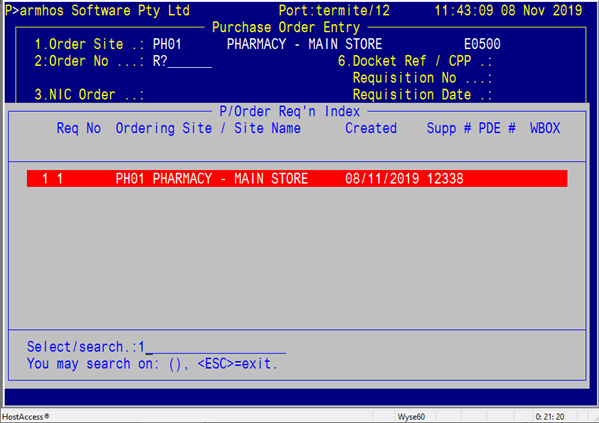
Field 2. Order No: - Enter R? to bring up all of the Order Requisitions that have been created.
Select the required Requisition. This will create the Purchase Order.
Field 19. Order Method: Check that the order method is correct.
To review the Purchase order go to:
21 <Line item Details>
Edit the order if required, and file the screen.
Send the order.